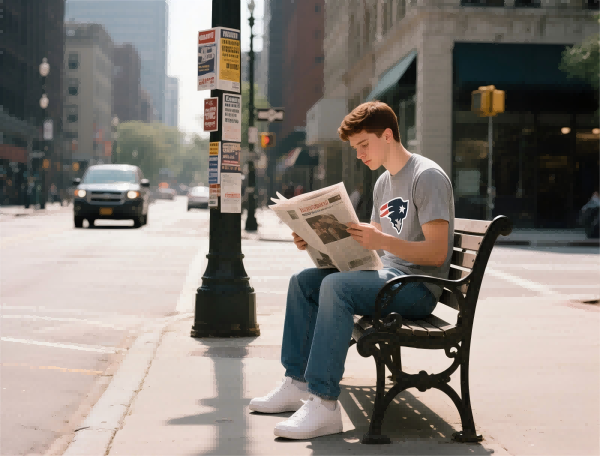How to Save Favorite Indicators in TradingView?
In the world of trading, whether youre diving into forex, stocks, crypto, commodities, or any other asset, having the right tools at your fingertips can make all the difference. One of the most popular platforms for traders is TradingView, known for its sleek interface and powerful charting tools. If youre an active trader or even just someone who keeps an eye on the market, saving your favorite indicators in TradingView can be a real game-changer. It simplifies your workflow, saves time, and makes your trading experience much more efficient.
So, how exactly do you save your favorite indicators in TradingView, and why should you? Lets break it down.
The Power of Favorite Indicators in TradingView
TradingView offers a vast range of indicators to analyze market trends, price action, volatility, momentum, and more. For traders, especially those who rely on technical analysis, using indicators is almost second nature. However, with so many available, it can sometimes feel overwhelming to sift through them each time you open your chart.
Heres where the "Favorites" feature comes in. Saving your favorite indicators means you can access them quickly without having to search for them every single time you set up a new chart. This is a simple but powerful way to enhance your workflow, whether youre a beginner or an experienced trader.
Why Save Favorite Indicators?
In trading, time is everything. Every second spent looking for the right indicator is a second youre not analyzing the market. TradingView lets you easily save indicators, making them immediately accessible on your chart with just a couple of clicks. Whether its your go-to moving averages, RSI, MACD, or a custom-built indicator, saving them ensures youre always prepared.
Additionally, having these indicators saved lets you maintain consistency across different trading sessions. You wont need to worry about reconfiguring your charts every time you log in, and this consistency is essential for successful technical analysis.
How to Save Your Favorite Indicators
Saving your favorite indicators on TradingView is a quick and easy process. While the platform is packed with advanced features, saving your indicators is straightforward and intuitive:
-
Choose Your Indicator: Start by adding an indicator to your chart. This could be any of the built-in indicators that TradingView offers or a custom indicator you’ve created.
-
Open the Indicator Menu: Once youve selected your indicator, you’ll see an options menu on the chart. On this menu, youll find an option to add the indicator to your favorites.
-
Save to Favorites: Click on the "Add to Favorites" option. This will store the indicator in your personal list of favorites for easy access in the future.
-
Access Favorites: To access your saved indicators, simply click the indicator icon in the chart toolbar and scroll through your list of favorite indicators. No more searching through long lists!
Simplifying Your Workflow
If youre trading across multiple assets—stocks, forex, crypto, commodities—the need for quick access to your go-to indicators becomes even more crucial. Lets say youre analyzing forex and crypto charts at the same time. Each asset class has its own set of dynamics, but your core set of indicators may be similar across these markets. With your favorite indicators saved, you can switch between assets without losing precious time to find and set up your charts.
Customizing Your Indicators
TradingView also allows for a great deal of customization. You can tweak indicators to suit your trading style and market conditions, and those custom setups can be saved into your favorites as well. If you’re trading on multiple timeframes or different types of charts (like Heikin-Ashi, Renko, or traditional candles), these personalized settings make the process smoother.
For instance, you might prefer a different set of moving averages for day trading compared to swing trading. You can easily save those different configurations as separate favorites and load them as needed. Its all about tailoring the platform to your unique trading style.
The Advantages of Using Favorite Indicators in TradingView
The benefits of saving your favorite indicators are substantial. Beyond saving time, here are some more advantages:
- Consistency Across Charts: Keeping your setup the same ensures that your analysis remains consistent, even when switching between different assets or timeframes.
- Speed: Time is money in the trading world. With saved favorites, youre always one click away from the indicators you use most often, minimizing any downtime spent on chart setup.
- Accuracy: By ensuring your favorite indicators are always ready to go, you reduce the chance of overlooking an important piece of your trading strategy. Its easy to forget about a crucial tool when youre rushed or distracted.
- Easy Access to Custom Indicators: If you’ve created custom indicators, you can save them in your favorites too. This lets you keep a personal touch on your technical analysis without having to manually input them each time.
Prop Trading and the Growing Role of Technical Analysis
In today’s decentralized financial markets, prop trading (proprietary trading) has emerged as a major player, with traders looking for fast, effective ways to analyze markets and execute trades. Whether youre trading stocks, forex, crypto, or commodities, technical analysis and indicators are key tools for decision-making.
As the demand for faster and smarter trading increases, TradingView’s favorite indicator feature becomes indispensable. With decentralized finance (DeFi) expanding rapidly, traders now have access to a greater variety of markets and assets than ever before. However, DeFi comes with its own set of challenges, such as volatility and liquidity risks. Therefore, the ability to quickly analyze multiple assets across various markets becomes crucial.
The Future of Trading: AI, Smart Contracts, and Prop Trading
The future of trading is incredibly exciting. Were already seeing the rise of AI-driven trading strategies, where machines analyze huge amounts of data to identify trends and execute trades. This is revolutionizing the prop trading space, allowing for faster decision-making and a higher level of efficiency.
Similarly, the introduction of smart contracts within decentralized platforms is changing the way trades are executed, offering more transparency and less reliance on intermediaries. These innovations will likely further emphasize the importance of technical analysis, as traders look for more accurate and quicker ways to interpret market data.
For anyone involved in prop trading, staying ahead of the curve by mastering platforms like TradingView and utilizing features like saved favorite indicators is essential.
In Conclusion
Saving your favorite indicators in TradingView is more than just a time-saver—its a way to level up your trading game. By streamlining your charting process, you can focus more on strategy and execution. The rapid evolution of prop trading and decentralized finance highlights the importance of tools that improve efficiency and accuracy. As we continue to see advancements in AI and smart contract technologies, platforms like TradingView will only become more vital in the trading world.
Ready to trade smarter? Start saving your favorite indicators today and elevate your trading experience. The market waits for no one—so why should your setup?