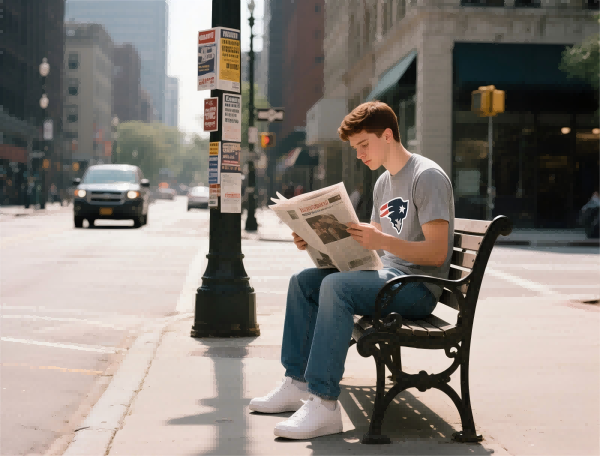How Do I Save and Analyze Backtest Results in TradingView?
Ever stood in front of your trading charts, wondering how well your strategies actually work? Or maybe you’ve tinkered around with a promising setup but aren’t quite sure how to make sense of the backtest results? Whether youre a seasoned trader or just dipping your toes into algorithmic strategies, understanding how to effectively save and analyze your backtest outcomes on TradingView could be a game-changer. Think of it as giving your trading journey the GPS it needs—accurately tracking what works, what doesn’t, and adjusting on the fly.
Unlocking the Power of Backtest Data in TradingView
TradingView has become a favorite for traders all around the world, thanks to its intuitive interface and cross-asset flexibility—covering forex, stocks, crypto, indices, commodities, options, you name it. But many traders hit a common snag: after running a backtest, how do we truly save, review, and interpret those results for future strategies?
The good news? TradingView offers a few robust ways to do just that, enabling traders to not just run backtests but dig deep into their performance metrics to refine their approach.
Saving Your Backtest Results: The Key Steps
While TradingView doesn’t yet have a dedicated “save results” button in the traditional sense, it offers several workarounds that, when combined, make it manageable:
- Use the Strategy Tester Panel: After running your backtest, the Strategy Tester provides a detailed report—profit, drawdowns, win rate, and more. Bookmarking or copying this data periodically can help you build a history of your tests.
- Export Data Manually: TradingView allows exporting performance summaries as CSV files. Opening this in Excel or Google Sheets gives you a persistent record that can be analyzed over time—think of it as creating your own backtest database.
- Snapshot Your Charts and Settings: Sometimes the visual layout and indicator parameters matter just as much as numbers. Saving snapshots or screenshot notes on your strategy settings helps you recall precisely what parameters lead to what results.
Analyzing Backtest Results: Making Sense of the Numbers
Data is only useful if you can decode what it’s telling you. Here’s where TradingView’s detailed metrics shine:
- Explore Performance Metrics: Pay special attention to profit factor, Sharpe ratio, maximum drawdown, and trade statistics. These give insights into risk management and strategy robustness.
- Compare Multiple Backtests: Use sample labels or separate charts. Comparing results across different timeframes or assets can uncover what strategies are truly adaptable versus what’s just luck.
- Visualize Results: Leverage TradingView’s plotting tools to chart equity lines, drawdowns, or trade entries/exits. Visual cues often highlight weaknesses or strengths that raw numbers might hide.
Imagine you backtest a crypto scalping strategy on Bitcoin and see consistent drawdowns during volatile periods. That visual insight tells you to incorporate volatility filters in your future tests. It’s this cycle—test, analyze, tweak—that sharpens your edge.
Why Proper Saving & Analysis Matters in Prop Trading & Multi-Asset Investing
In prop trading environments—where speed and precision are key—saving results isn’t just about record-keeping; it’s about creating a feedback loop to iterate faster. Multi-asset traders benefit from analyzing different asset classes in parallel because strategies often behave differently across forex, stocks, or crypto.
Take for example a trader who tests a swing trading system on stocks and a day trading approach on crypto. Comparing the backtests side by side offers a nuanced view into what strategies are truly suited to each markets unique rhythm.
The Future of Backtesting: Embracing Innovation
As decentralized finance (DeFi) continues to ascend, traders face new challenges—like smart contract risks, liquidity issues, and security considerations. Combining traditional backtesting with new tech, such as AI-driven modeling, could revolutionize how strategies are tested and deployed.
Smart contracts promise automated, trustless execution, and AI offers predictive insights—imagine running backtests that automatically adapt based on evolving market data. Traders who harness these tools can stay ahead of the curve, making their backtest insights even more powerful.
Moving Forward in a Decentralized World
The prop trading industry is tipped to grow significantly, especially as blockchain integration makes trading more accessible but also more complex. Accurate backtest analysis will be crucial to navigate this landscape confidently, minimizing risks and maximizing opportunities.
As blockchain-based trading platforms mature, the ability to systematically save, analyze, and adapt your backtest results might be the differentiator that pushes good traders toward greatness. Keeping a meticulous record, embracing new tech, and analyzing results critically—these are the skills that will stand the test of this rapidly evolving industry.
The Call to Action: Empower Your Trading with Data
In a world flooded with signals and strategies, the real advantage lies in disciplined analysis. TradingView’s tools make it easier to keep track of your results, but the onus is on you to turn data into actionable insights. Whether youre exploring forex, stocks, crypto, or commodities, mastering backtest analysis can unlock smarter trading decisions.
Dont just trade—trade smarter. Save your results, analyze them deeply, and let your data-driven approach pave the way to consistent success. Because in the realm of prop trading and multi-asset markets, knowledge truly is power.
Your future in trading begins with how well you understand your past results. Ready to elevate your game? Dive into your backtests today.