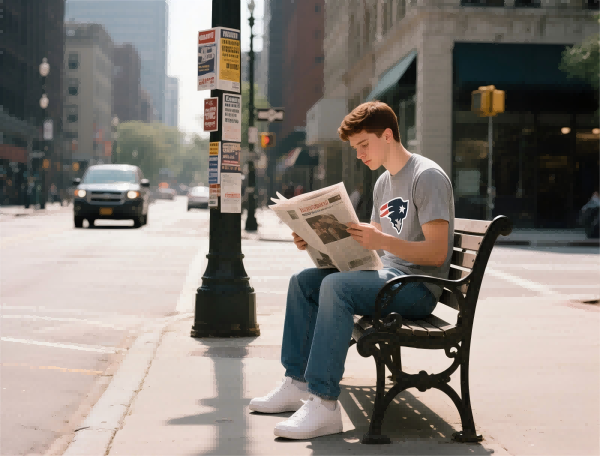How Do I Add Ichimoku Cloud to TradingView Charts?
Imagine this: you’re sitting at your desk, staring at your TradingView setup, trying to make sense of all those squiggly lines and candlesticks. You’ve heard that the Ichimoku Cloud is a game-changer for understanding market trends, but youre not quite sure how to overlay it onto your charts. No worries—adding the Ichimoku Cloud on TradingView is straightforward, and once you get it set up, youll have a powerful tool in your trading arsenal.
Let’s walk through how to add the Ichimoku Cloud to TradingView so it becomes your new secret weapon for navigating everything from forex and stocks to crypto and commodities.
Unlocking the Power of the Ichimoku Cloud
The Ichimoku Cloud isn’t just another indicator; it’s a comprehensive system designed to give traders a quick snapshot of market momentum, trend direction, and potential support/resistance zones. It combines multiple lines—tenkan-sen, kijun-sen, senkou span A and B, and chikou span—that work together, providing insights that are more holistic than traditional indicators.
What makes it standout? Well, it offers a “big picture” view, often allowing traders to spot potential reversals or breakouts before they happen. It’s been a staple in Japanese trading circles for decades, and now, thanks to platforms like TradingView, it’s accessible to everyone.
How to Add Ichimoku Cloud to TradingView — Step-by-Step
Getting started is easier than you might think. When youre in your TradingView chart, here’s what to do:
- Open Your Chart: Log into TradingView and load your preferred trading pair or asset class.
- Access the Indicators Menu: Look up at the top toolbar and click on “Indicators” — the icon looks like a beaker or a wave.
- Search for ‘Ichimoku’: Just type in “Ichimoku” into the search box. The indicator labeled “Ichimoku Cloud” should pop right up.
- Select and Add: Click on it, and it’ll automatically overlay onto your chart with default settings.
- Customize if Needed: To fine-tune, click on the indicator name on your chart to access the “Settings” menu. Adjust lines, colors, or parameters to suit your trading style.
And that’s it. Unlike some complicated tools, adding Ichimoku Cloud is just a few clicks away from transforming your chart into a detailed, actionable view.
Why Trader’s Love the Ichimoku Cloud
Known for its versatility, the Ichimoku Cloud works across different asset classes—forex, stocks, cryptocurrencies, indices, options, even commodities. The reason? Its multi-layered approach helps you see the trend in context.
In forex markets, traders use it to identify the prevailing direction, catching bullish or bearish shifts early. For stock investors, it helps distinguish between consolidations and breakouts. Cryptocurrency traders find it particularly useful given crypto’s wild volatility—it offers a clearer sense of potential support levels amid constant price jumps.
The historic advantage? The cloud itself acts as a dynamic support/resistance zone, making it easier to stay disciplined and avoid false signals.
The Future of Trading and Ichimoku’s Role
As markets evolve, so does technology. Decentralized finance (DeFi) and smart contracts are revolutionizing trading — and tools like the Ichimoku Cloud are still relevant. In fact, automated algorithms that incorporate Ichimoku signals are on the rise, helping traders develop strategy models that react swiftly to market shifts.
With AI and machine learning entering the trading scene, we’re seeing predictions become more sophisticated. Imagine combining Ichimoku with AI-driven analysis, giving traders predictive insights that adapt in real-time. The decentralized nature of blockchain-based assets makes it even more important to have solid technical frameworks—like Ichimoku—as the foundation of your decision-making.
Prop trading firms, in particular, benefit from these tools because they provide a high level of clarity amid volatile, fast-moving markets. That’s why learning how to efficiently utilize indicators like Ichimoku Cloud has become a key skill for future-proofing your trading.
A Word of Caution and Strategy Tips
While Ichimoku offers comprehensive insights, it’s not foolproof. Sometimes, markets move swiftly, and signals can lag or produce false positives. Always combine it with other indicators or market analysis techniques—like volume analysis or fundamental insights—especially if you’re trading high-stakes assets.
Also, be mindful of the timeframe you choose; the cloud works differently across minutes, hours, or daily charts. Experiment to find what best aligns with your trading style.
The Bottom Line: Embrace the Cloud for Better Trading
Adding the Ichimoku Cloud to TradingView is more than just a quick setup; it’s about empowering your trading with a layered, visual approach. It helps you see the forest for the trees, spot trends early, and make smarter decisions—whether you’re diving into forex, stocks, crypto, or commodities.
In an increasingly digital, decentralized, and AI-driven financial world, mastering traditional indicators like Ichimoku can keep you ahead of the curve. It’s more than an indicator; it’s a strategic tool that, when used right, can elevate your trading game to new heights.
Ready to see the bigger picture? Add that Ichimoku Cloud to your TradingView charts and start trading smarter today.
Because it’s not just about where the price is — it’s about understanding where it’s headed.